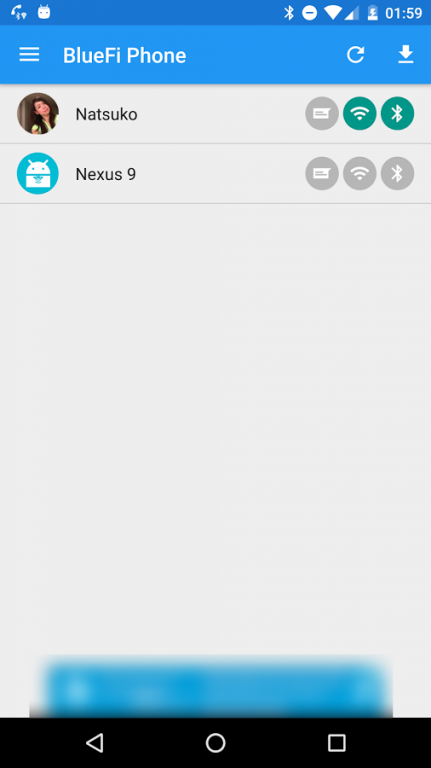BlueFi Phone
Free Version
Publisher Description
Allows for full-duplex voice communication and chat accomplished over WiFi (connected to the same hot spot), a secure Bluetooth connection or WiFi Hotspot mode.
Now supports sending and receiving messages!
Perfect for close proximity communications, does not use your air time minutes.
WiFi users: Your wireless router has to support multicast packets. You will not be able to discover each other if it doesn't. For example this app did not work with a Starbucks hot spot.
WiFi Hotspot users: Available only for Android 4.0.3 and above versions only - please visit the app after switching on the WiFi Hotspot functionality
Features:
- Contact list
- Allows associating of a phone to a specific contact
- Uses encrypted Bluetooth channel to transmit voice data
- Ping a contact (tap contact's icon for option)
- Receive notifications when someone pings you
- Customizable settings
- A specific BlueFi entry can be associated to both a WiFi & Bluetooth device at the same time
Keywords: bluetooth talk, bluetooth phone, blue fi, walkie talkie, wifi talk, wifi phone, messaging, bluetooth messaging, wifi messaging
About BlueFi Phone
BlueFi Phone is a free app for Android published in the Telephony list of apps, part of Communications.
The company that develops BlueFi Phone is Ichiban Soft. The latest version released by its developer is 1.0. This app was rated by 1 users of our site and has an average rating of 5.0.
To install BlueFi Phone on your Android device, just click the green Continue To App button above to start the installation process. The app is listed on our website since 2016-05-18 and was downloaded 183 times. We have already checked if the download link is safe, however for your own protection we recommend that you scan the downloaded app with your antivirus. Your antivirus may detect the BlueFi Phone as malware as malware if the download link to com.okean.btcom is broken.
How to install BlueFi Phone on your Android device:
- Click on the Continue To App button on our website. This will redirect you to Google Play.
- Once the BlueFi Phone is shown in the Google Play listing of your Android device, you can start its download and installation. Tap on the Install button located below the search bar and to the right of the app icon.
- A pop-up window with the permissions required by BlueFi Phone will be shown. Click on Accept to continue the process.
- BlueFi Phone will be downloaded onto your device, displaying a progress. Once the download completes, the installation will start and you'll get a notification after the installation is finished.